Deploy
Deploying OCP Cluster
This will be simplest part of all, provided you have done everything correctly to this point.
Start the installation of OCP cluster by executing the following
nohup openshift-install create cluster --log-level=debug &Now you can follow the nohup logs to see installation progresstail -f nohup.outA typical installation flow would look like this
cautionThis steps will take up to 40 minutes.
Once the installation is done we can access OCP cluster using the following ways:
Export your kubeconfig file to envexport KUBECONFIG=/home/ubuntu/ocpuserXX/auth/kubeconfig # e.g KUBECONFIG=/home/ubuntu/ocpuser01/auth/kubeconfigoc get nodes
##
NAME STATUS ROLES AGE VERSION
ocpuser01-6zlwh-master-0 Ready master 14m v1.24.0+b62823b
ocpuser01-6zlwh-master-1 Ready master 14m v1.24.0+b62823b
ocpuser01-6zlwh-master-2 Ready master 14m v1.24.0+b62823b
ocpuser01-6zlwh-worker-czbn7 Ready worker 14m v1.24.0+b62823b
ocpuser01-6zlwh-worker-njv66 Ready worker 14m v1.24.0+b62823b
ocpuser01-6zlwh-worker-mlgbh Ready worker 14m v1.24.0+b62823bFor GUI access, use the kubeadmin credentials listed in the
nohup.outfileAdd to the hosts file entry on your Mac/PC for accessing OCP UI with the following content:
- Template Hosts File
- Example Hosts File
10.x.x.x pc.ntnxlab.local
10.x.x.x console-openshift-console.apps.ocpuser0X.ntnxlab.local
10.x.x.x oauth-openshift.apps.ocpuser0X.ntnxlab.local10.42.18.7 pc.ntnxlab.local
10.38.18.220 console-openshift-console.apps.ocpuser01.ntnxlab.local
10.38.18.220 oauth-openshift.apps.ocpuser01.ntnxlab.localFrom your Mac/PC, open Chrome
Open the following URL
https://console-openshift-console.apps.ocpuser0X.ntnxlab.local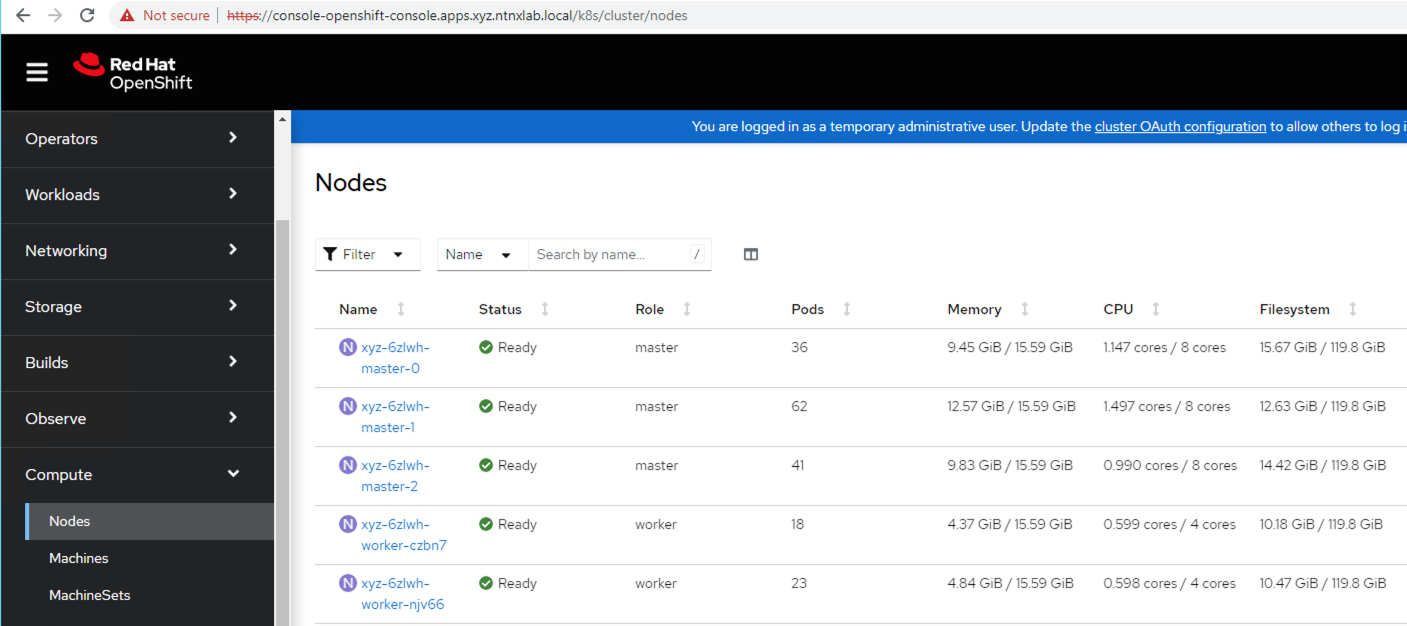
You have successfully installed OCP using IPI.
Now that you have finished OCP IPI install, you can move on to the OCP Command Access section and then on to workloads section.
Cleanup (optional)
Cleaning up (deleting) the OCP cluster should be done only in the following circumstances:
- You have finished all the labs.
- You have run into issues deploying OCP cluster and you would like to clean up the resources before redeploying OCP cluster.
Run through the following if you would like to delete the OCP cluster.
In your
UserXX-LinuxToolsVMChange to you working directory that we created before (if not there already)
cd /home/ubuntu/ocpuser01Clean up with the following command:
openshift-install destroy cluster
IPI installation method is simple and consistent to deploy as after the pre-requisites are setup once.
Customers can easily deploy as many OCP clusters on Nutanix HCI.